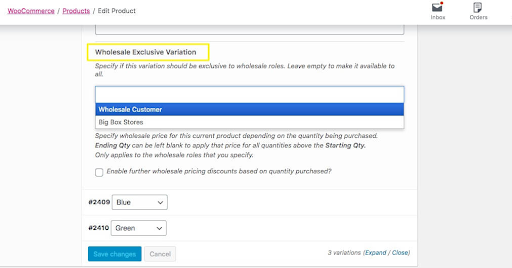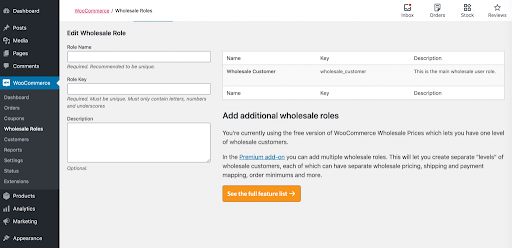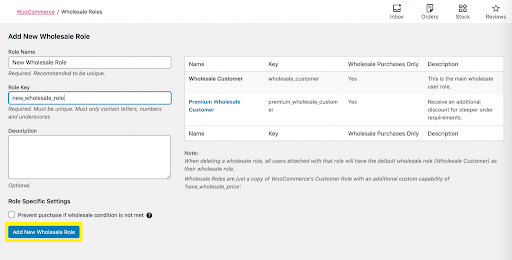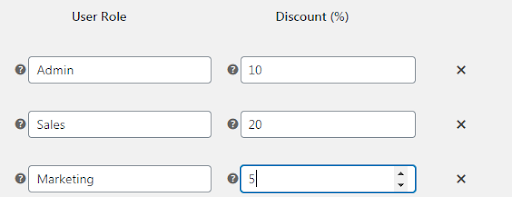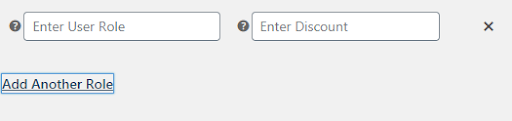How to Build a B2B Store with
the help of WooCommerce

WooCommerce is an excellent platform for kickstarting eCommerce stores. It is highly scalable, secure, and stable for running an online store, and it also allows businesses to sell both physical and service-based products. But what excites businesses about WooCommerce is that it is a plugin that can be easily used on a WordPress website. Currently, 6.7% of the total websites use it.
WordPress is one of the most popular content management systems ever, and it powers 38.2% of the websites on the internet. Thus, a large number of businesses are building eCommerce stores with the help of the WooCommerce plugin.
WooCommerce is an open-source platform, and it also receives updates from time to time for system stability and security. However, building a B2B Store will require a lot more than merely installing a plugin. In these unprecedented times, many businesses are pivoting themselves for the post-COVID world using online stores. To support them, we have come up with this article to help companies to build a B2B online store using WooCommerce. We are listing down the most important portions of building a web store using this platform in the below sections. Dive in deeper to learn more.
WooCommerce: Versatility As An eCommerce Platform
Despite being completely free, it is a versatile platform owing to its functionalities. When you build your B2B eCommerce store with the WooCommerce platform, you can add the following functionalities:
- Add registration forms
- Tax ID support
- Hide pricing for guest users
- Request personalized order forms
- Support more than one uses for a single customer account
- Request customized quotes and billing options
- Creating company accounts
- Defining contact persons with custom roles for company accounts
- Set payment conditions and credit limits
- Set custom pricing policy and discount offer policies
- Integrate data between your B2B online store and your CRM / ERP system
- Have complete control over which products are shown in the retail store and shown in wholesale stores.
- Add Single Page Order Forms
Remember that you will require different configurations when dealing with wholesale buyers compared to the retail B2C clients. Even if you already have an existing store on the WooCommerce platform, you can add a dedicated wholesale area.
Set Your B2B Product Pricing
First of all, set the pricing for your B2B customers. B2B customers buy in large volumes, and thus, they are allocated lower prices with respect to the purchase amount and products. WooCommerce wholesale prices premium has a default wholesale user setting that you can activate easily. It allows you to create various discount rules for driving sales.
- Global percentage discount: It allows you to set a fixed percentage of order value slashed in discounts across all products in your store. Generally, this rule is based on the gross margin and total billing amount.
- Product-wise discount: This rule allows you to set discounts for particular products. It is used especially for stock clearances and event-based sales.
- Category wise discount: You can also apply a discount rule for a selected category of products.
Quantity wise discount: It is common for B2B stores to give quantity-wise discounts. It allows them to fulfill MOQ (Minimum Order Quantity) criteria for sourcing the products / raw materials. - Custom role-based discount: You can also choose to give a custom role-based discount to specific users based on your mutual agreements.
Define Product Visibility For B2B And B2C Customers
We already mentioned that setting up a separate retail and wholesale store is not a good idea. WooCommerce allows you to display a different price for your retail and B2B customers in the same store. It also allows you to display separate products and even product bundling schemes for both customer types. To set the product visibility, go WooCommerce > Products > Edit Product to give exclusive wholesale variation.
You can also select the option of showing only wholesale products to wholesale customers:
Define B2B Customer Roles
You have to define the B2B customer roles for allowing your customers to purchase at discounted prices in bulk quantities. You can either edit the user role for each customer or make it a default wholesale customer role for new accounts.
With the help of proper plugins, you can add buyer roles while also creating a wholesale customer role assigned to the user by default.
If you have a diversified business, you can add custom buyer roles apart from the wholesale by role. This allows you to provide discounts based on buyer role and the pricing structures applicable for all pricing tires.
When you add a new buyer role, WooCommerce allows you to set discount grids on a per-role basis.
Buyer Role-Based Discount
This feature allows you to set the discount percentage as per the defined customer role.
You can also create a custom user role for allocating it to your customers and apply role-based pricing.
You can assign the customer buyer role based on discounts on global and product levels. It adds to the customer experience (CX) as the product level pricing rules are prioritized. You can also choose whether to enable or disable functionality for role-based discounts.
Set The Catalogue Visibility
A lot of businesses prefer hiding their catalog price days unless the customer creates their buyer account. You can choose whether you want to hide the entire catalog for users who didn’t log in or hide particular categories/ products. As mentioned above, you can set exclusive wholesale variations to make a product visible to wholesale customers only. You can also select specific pages that you don’t want to make visible for the non-logged-in visitors.
Add Request For Quote Feature
The request for a quote feature enables you to set up an automated workflow for getting the quotation. Once you send out the quotation to the customer, they can accept, reject, and even request a revision. The workflow diverts the query as per the action taken, and upon acceptance, it redirects the customer to the checkout page. Thus, a lot of manual communication is reduced, and you don’t need to perform repetitive tasks. You can also integrate your WooCommerce store with a CRM of your choice.
Create Signup Forms
When dealing with B2B customers, it becomes even more necessary to create signup forms for personalizing and email marketing. With WooCommerce, you don’t need to add any additional functionality for creating signup forms. Create a signup form and add custom fields as required. Use the shortcode and embed the form in your store. You can also have “Approval Required” if you want to control whether you want to assign a buyer account to your store.
Set Custom Payment Methods
B2B business models often operate on contract-based payment conditions. WooCommerce allows you to create custom payment methods, and you can also assign them to individual customers as per the mutually agreed terms and conditions.
Benefits Of Using WooCommerce For Your B2B Web Store
- With the help of WooCommerce, you can automate the administrative workload and a significant portion of decision making.
- Integrating your B2B eCommerce store with your ERP enables you to simplify your operations and focus on lowering your bottom line.
Having a WooCommerce power B2B Store allows you to list up to 1 million products. WooCommerce is an SEO friendly platform, and it will enable you to manage all your products from one place in a convenient manner.
Summing Up
While you don’t need to have command over coding for building an eCommerce store using WooCommerce, it does take experience and understanding of this platform to build one. However, you may require customizing your store and improvising it with additional functionalities depending upon your needs. i95Dev provides a perfect cloud-based integration solution to connect your WooCommerce store with your preferred ERP application. We hope that you find this article useful for building your online store with WooCommerce.
Recent Blogs
22 benefits ecommerce home decor furniture businesses
22 Benefits of eCommerce for Home Décor and Furniture Businesses Author Category Share Home décor and furniture businesses are increasingly turning to eCommerce to elevate their operations...
Home Improvement Industry: 11 Key eCommerce Features Consider
Elevating Home Improvement eCommerce: 11 Must-Have Features for a Seamless Shopping Experience Author Category Share In the dynamic landscape of home improvement, furniture, and lifestyle,...
Complete Guide to Automotive eCommerce Growth, Trends, Challenges, Solutions
A Comprehensive Guide to Accelerate Your Automotive Business Growth with eCommerce Author Category Share Introduction The automotive industry has undergone a significant transformation in...