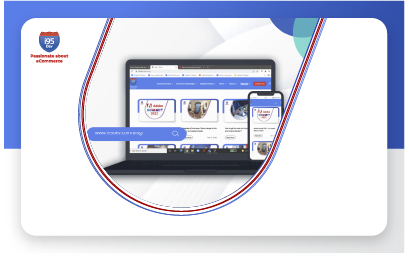As the world of eCommerce continues to flourish, more businesses are turning to Shopify as their preferred platform for building and managing their online stores. However, as the business grows, they often encounter the challenge of managing their back-office operations efficiently. This warrants the need to automate data sync between the Shopify eCommerce and ERP systems like Microsoft Business Central.
If you are one such business, then Congratulations! You are among the leading few merchants who are proactively looking for ways to up their eCommerce game. The fact that you are reading this article is proof of that.
Microsoft’s Shopify Connector for Business Central is a reliable option for businesses looking to integrate the two systems. It offers a seamless solution that automates data synchronization and streamlines various processes for your online store.
This blog will address the key questions related to Microsoft’s Shopify Connector integration solution to help you make an informed decision.
Q1: What is Microsoft’s Shopify Connector for Business Central?
Microsoft’s Shopify Connector for Business Central is an integration add-on that facilitates the bi-directional data flow between your Shopify online store and Microsoft Dynamics 365 Business Central ERP system. This connector eliminates manual data entry and ensures that inventory, orders, customer information, and other essential data remain synchronized across both platforms. It is an outcome of collaboration and partnership between Shopify and Microsoft.
Q2: What are the key features offered by Microsoft’s Shopify Connector?
Shopify Connector offers multiple features, including:
- Multi-store Support – You can sync multiple Shopify shops, each with its own setup, product catalog, inventory, pricing, and more.
- Product/ Item Information Sync – Shopify Connector supports the bi-directional sync of product information, including images, SKUs, descriptions, tags, and more. It supports multiple product types and item attributes. You can also sync customer price groups and discounts to define personalized prices in Shopify.
- Inventory Sync – Sync inventory information across multiple locations between the two systems.
- Customer Information Sync – Shopify Connector supports the bi-directional synchronization of customers and related information between the two systems.
- Order Information Sync – Automatically sync orders from Shopify eCommerce or Shopify POS to the BC ERP system. The information synced includes shipping costs, transactions, shipping and payment methods, and more. You can also transfer item tracking information from Business Central to the Shopify system.
Q3: What are the benefits of using Shopify Connector for Business Central?
The integration offers several benefits:
- Seamless Order Management: The connector enables you to reduce processing time, minimize errors, and efficiently manage orders and fulfillment processes.
- Accurate Inventory Management: Maintain accurate stock levels across multiple locations with inventory synchronization between Shopify and Business Central. This enables you to manage stock levels more effectively, prevent overselling, and avoid stockouts.
- Time and Cost Savings: The automated data transfer reduces manual data entry tasks, saving time and cutting operational costs.
- Customer Insights: A centralized and 360-degree view of customers allows you to offer personalized experiences, target promotions effectively, and enhance customer satisfaction.
- Unified Financial Reporting: Seamless synchronization of eCommerce transactions into Business Central’s financial management module simplifies the accounting process, reduces manual reconciliations, and provides accurate financial reporting.
- Omnichannel Sales: The Shopify Connector ensures a consistent and unified approach across multiple channels. Whether customers purchase through your physical store, website, or mobile app, all sales data is consolidated in Business Central.
Q4: How to get started with Microsoft’s Shopify Connector for Business Central?
- Evaluate Your Business Needs: Assess your business requirements and objectives before kickstarting the integration process. Identify pain points and opportunities where integrating Shopify and Business Central can add value.
- Consult with Experts: If you’re unsure about the integration process or need guidance, talk to an expert or specialist familiar with Microsoft Dynamics 365 Business Central and eCommerce integrations, like i95Dev.
- Install the Shopify Connector:
-
- There is documentation and support available to help you with the installation and configuration of the connector. Visit the Microsoft AppSource or follow the link (https://learn.microsoft.com/en-us/dynamics365/business-central/shopify/get-started) to access the Shopify Connector for Business Central.
- Or you can visit our blog, Steps to Install & Setup Microsoft’s Shopify Connector, for more details.
- Or you can contact i95Dev and let them do the integration for you.
- Training and User Adoption: Ensure your staff receives adequate training on effectively using the integrated systems. Emphasize the benefits of the integration to encourage user adoption and maximize its potential.
In the fast-paced world of eCommerce, integration is key to unlocking the full potential of your operations. Microsoft’s Shopify Connector for Business Central offers a solution for eCommerce businesses seeking to streamline their processes and boost efficiency. Connecting your Shopify store with Business Central, lets you centralize data management, automate workflows, reduce manual efforts, and gain valuable insights that drive better decision-making.
Are you ready to take your online store to new heights? Unlock new opportunities for growth and success in the competitive world of eCommerce by embracing the power of this integration today!