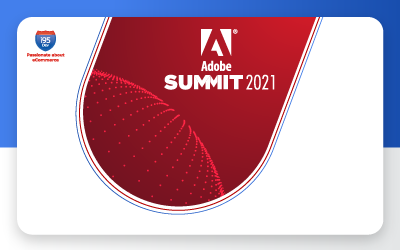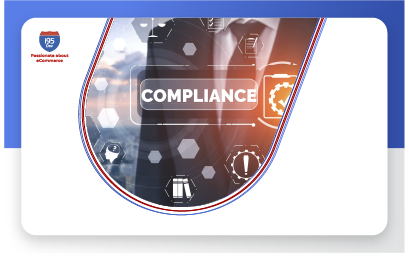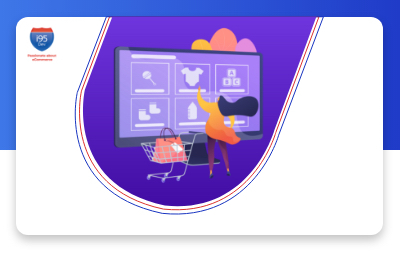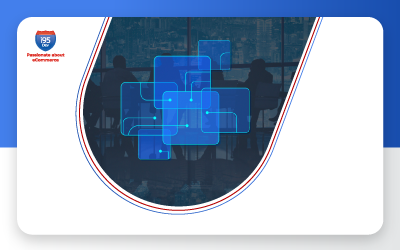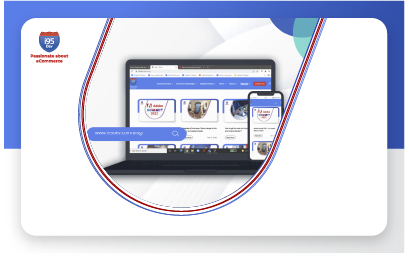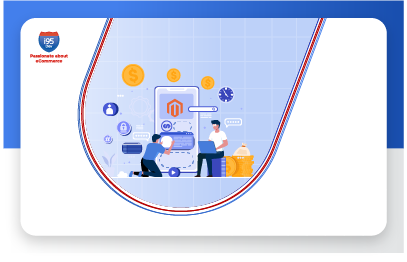In the multichannel environment, retailers often face challenges managing out of stock information for their available products. These management problems can include displaying products with out of stock messages, allowing customers flexibility to place online orders for out of stock items and back orders, and providing better information about stock availability for customers.
Having the right amount of stock information ensures your capital is not unnecessarily tied up. It aids in cross-selling and up-selling products to your customers and prevents you from overselling. This boosts the satisfaction of both your B2B and B2C customers with your services.
The Magento Out of Stock module displays inventory information, including the amount of stock on hand, and helps you keep track of it. With the Magento Out of stock module, you set stock status rules for display and ordering, and you can define the expected date a product will be available. For example if a product quantity drops below 1 unit, notification will be automatically displayed, e.g. ‘In Stock in 10 Days’. This keeps your customers better informed about stock status, and it allows your customers to comfortably order out of stock items, knowing their receipt may take a while.
Features:
- Display custom images and text, such as “Out of Stock” or “Sold Out” to let customers know an item isn’t immediately available.
- Works with all products types (Simple, Configurable, Virtual, Bundle & Grouped products) and has separate options for each.
- You can create multiple rules using different product attributes and set priority to them. Rules with greater priority value are processed first. Rule conditions in the Stock Status module fully coincide with Magento Catalog Price Rules, making the module easy to use.
- Options for shipping, including ship the entire order as soon as the item is back in stock or ship available items immediately while separating the back order into its own order.
- Allow customers to place online orders for out-of-stock items as back orders.
- Provide estimated dates for when an item will be in stock and alert customers of stock status.
- You can use either the default images to show how many items are in stock or upload your own catchy pictures that will be changed according to the product quantity left.
- Set multiple email addresses for stock alerts.
- Using the module, you have the ability to set and display stock status for each and every product as well as for a whole category.
- Compute shipping dates in real time.
Benefits:
- Real time stock level updates
- Improves operational efficiency
- Increases the inventory turnaround time
- Increased Customer Loyalty
- Faster Time-to-Market
- Improved Customer Experience
How i95Dev can help
Get in touch with our team at http://www.i95dev.com/contact/ for more information. Our team of experienced and well trained professionals will be more than happy to serve you at your convenience. Our goal is to help your store make the right moves in order to leap ahead in your sales and profit margins.